You will be taken to screen like below after click “Start Blogging” on the first time you setup a blog. The same screen also will show every time you post a new entry.
2- Write your content in the content window as shown in below picture where I wrote “let me show you how to make money”.
3- “Label for this post” is for category.
4- Format icon on the top of the content window from left are font type, font size, bold, italic, text color, insert hyperlink, align left, align center, align right, justify, number list, bullet list, quote, spell checker, insert image, insert video, remove format.
5- You can upload picture and video if you have one.
6- Click preview on the top right of the window to view how it looks like when you publish.
7- Then click “Publish Post” if you happy with the content or “Save now” if you decided to publish it later.
Now you are ready to post more contents to share with you readers. But how to change blog setting? Click here for tips >>


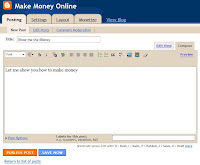




0 comments:
Post a Comment